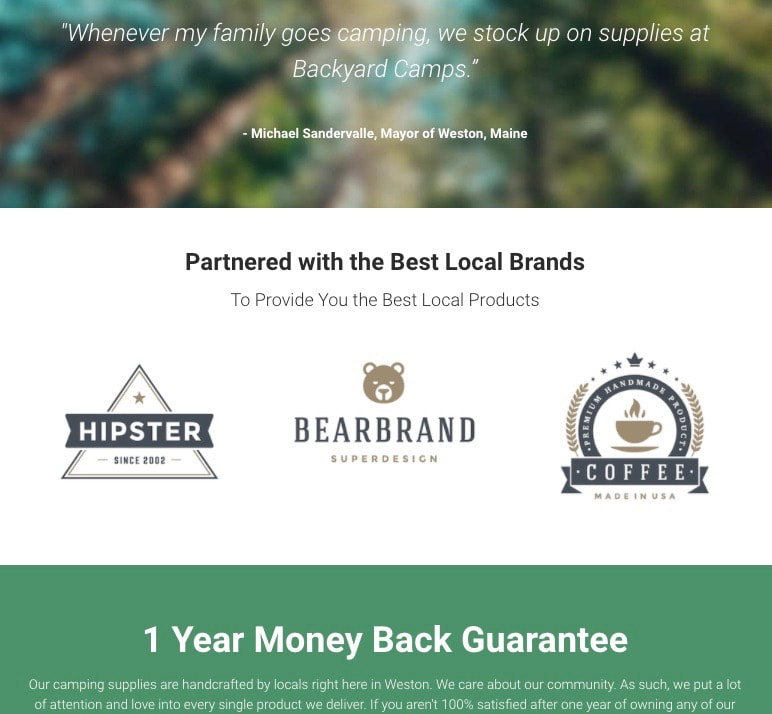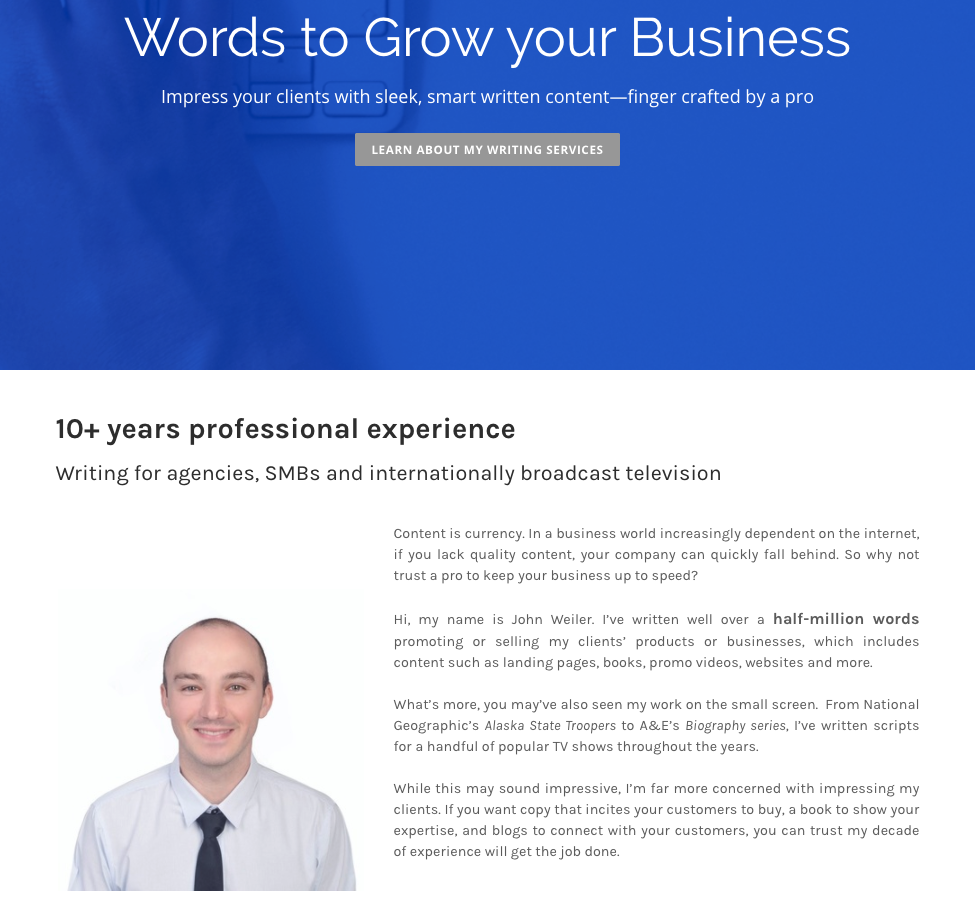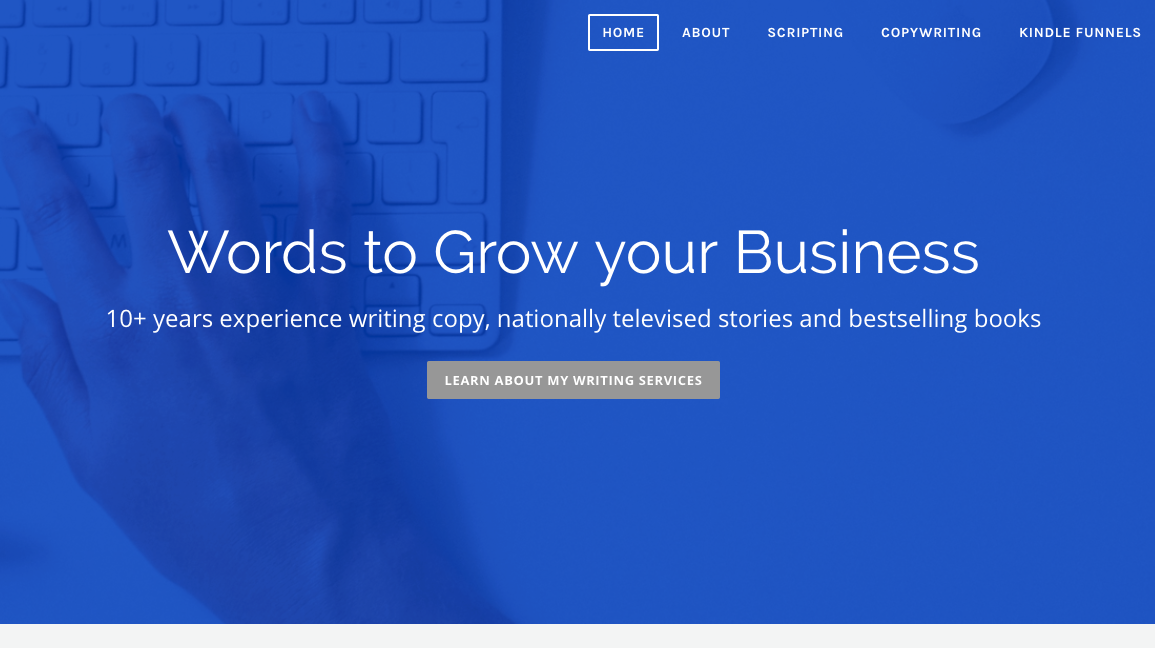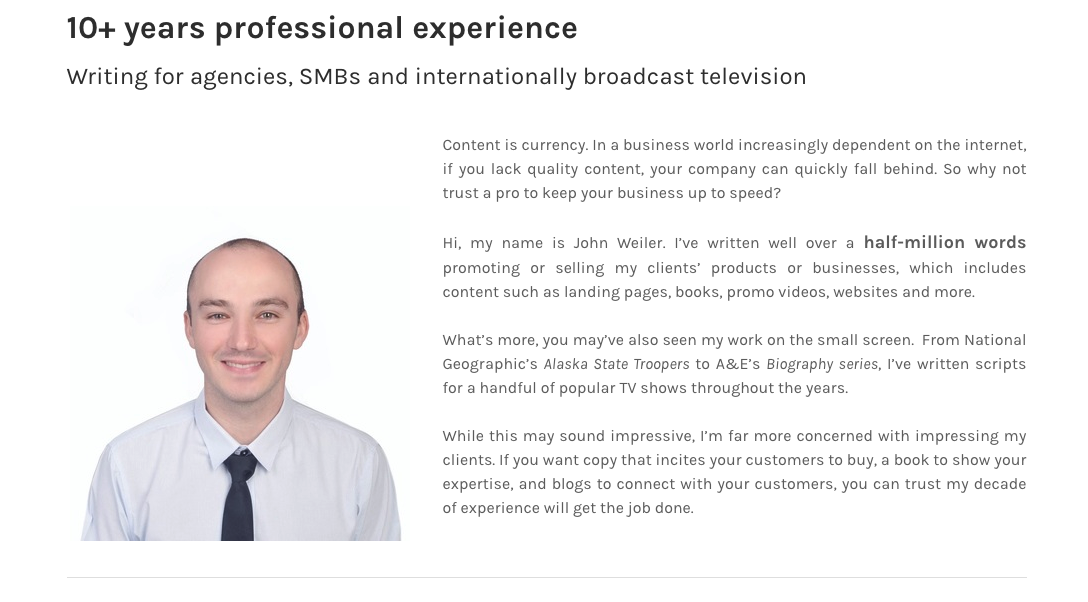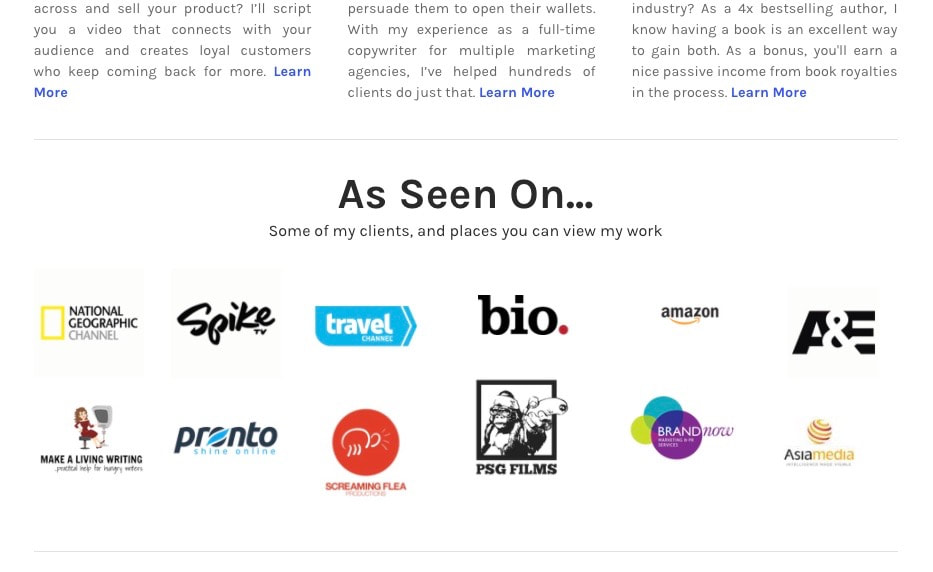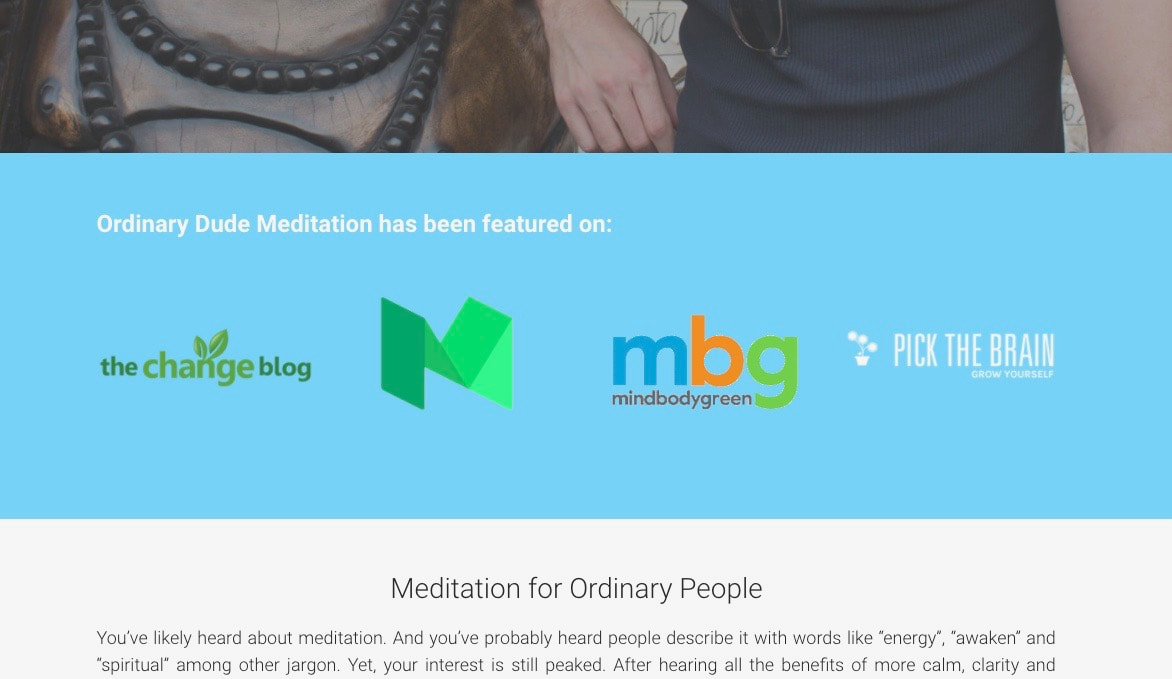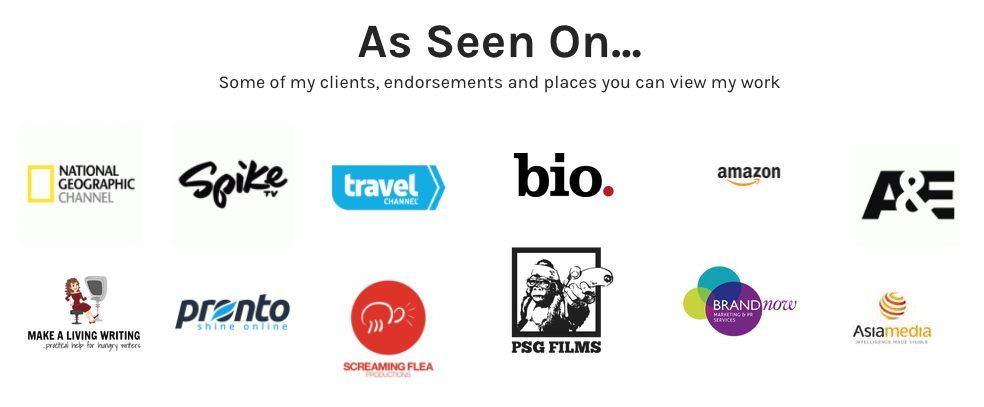Have you listened to the audiobook version of Instant Credibility Online?
If so, this page contains all the visuals and images referenced in the book.
If so, this page contains all the visuals and images referenced in the book.
Chapter 4. Favicons are seen instantly. What does yours say about your business?
Even if you’re unfamiliar with the term, you’ve likely seen thousands of favicons. They are the little icon, similar to a company’s logo, that is in the upper left hand corner of a browser tab. Here’s an example from my website:
Chapter 10. The Logo Effect: The power of affiliations and partnerships
How affiliations and partners look on a website
Here’s a visual example:
Here’s a visual example:
Chapter 16. Years in Business: A powerful way to add credibility to your website in less than 5 minutes
Where to add Years in Business to your website
Years in Business is such a powerful credibility indicator that I recommend including it on your homepage, above the fold—and make it big and bold to attract attention. Two ideal locations are in your main banner or just underneath that in what I refer to as the Intro section. Here are two examples from my website, starting with the Intro section:
Years in Business is such a powerful credibility indicator that I recommend including it on your homepage, above the fold—and make it big and bold to attract attention. Two ideal locations are in your main banner or just underneath that in what I refer to as the Intro section. Here are two examples from my website, starting with the Intro section:
As you can see, my years of experience is listed in my Intro section’s headline. If I wanted to add it in the banner instead, here’s what it could look like:
Chapter 17. 99 billion served: How McDonald’s uses a classic copywriting tactic to prove instant credibility
Simply put, numbers impress. They instantly increase credibility and will lead to more conversions. But for those of us without the global brand power of McDonald’s, how can this technique apply to your business?
Let’s look at a few examples, and then examine specific ways you can use this tactic on your website.
Let’s look at a few examples, and then examine specific ways you can use this tactic on your website.
Above is a screengrab from my writer’s website. Now, what enormous number do you see highlighted in bold? A half million is right. Any time you can use a number with the word million, you’re sure to impress prospects.
Chapter 18. As Seen On: Increase your credibility 10x in a heartbeat
What does an As Seen On section look like?
I highly recommend featuring an As Seen On section near the top of your homepage. To show you how it might look, here are some examples from my two websites:
Example 1: johnweiler.co
I highly recommend featuring an As Seen On section near the top of your homepage. To show you how it might look, here are some examples from my two websites:
Example 1: johnweiler.co
Example 2: ordinarydudemeditation.com
Chapter 19. 4 smokin’ hot benefits of guest blogging
So when Matt Cutts said, “guest blogging is done,'' he was referring to these spammy posts. Here are some articles that expound on this, from Forbes and SmartBlogger.
Chapter 21. Endorsements: Influencer by association
Sometimes influencer endorsements come in the form of a social media post or a promotional email to their list. When that happens, how do you get that endorsement on your website? Well, you have some options.
You can likely find a way to add their logo to your site’s As Seen On section by slightly altering the headline copy. For example, I could simply add the word “endorsements” to the subheading of my As Seen On section (as I did in the below image) and then slap the logo in there.
You can likely find a way to add their logo to your site’s As Seen On section by slightly altering the headline copy. For example, I could simply add the word “endorsements” to the subheading of my As Seen On section (as I did in the below image) and then slap the logo in there.